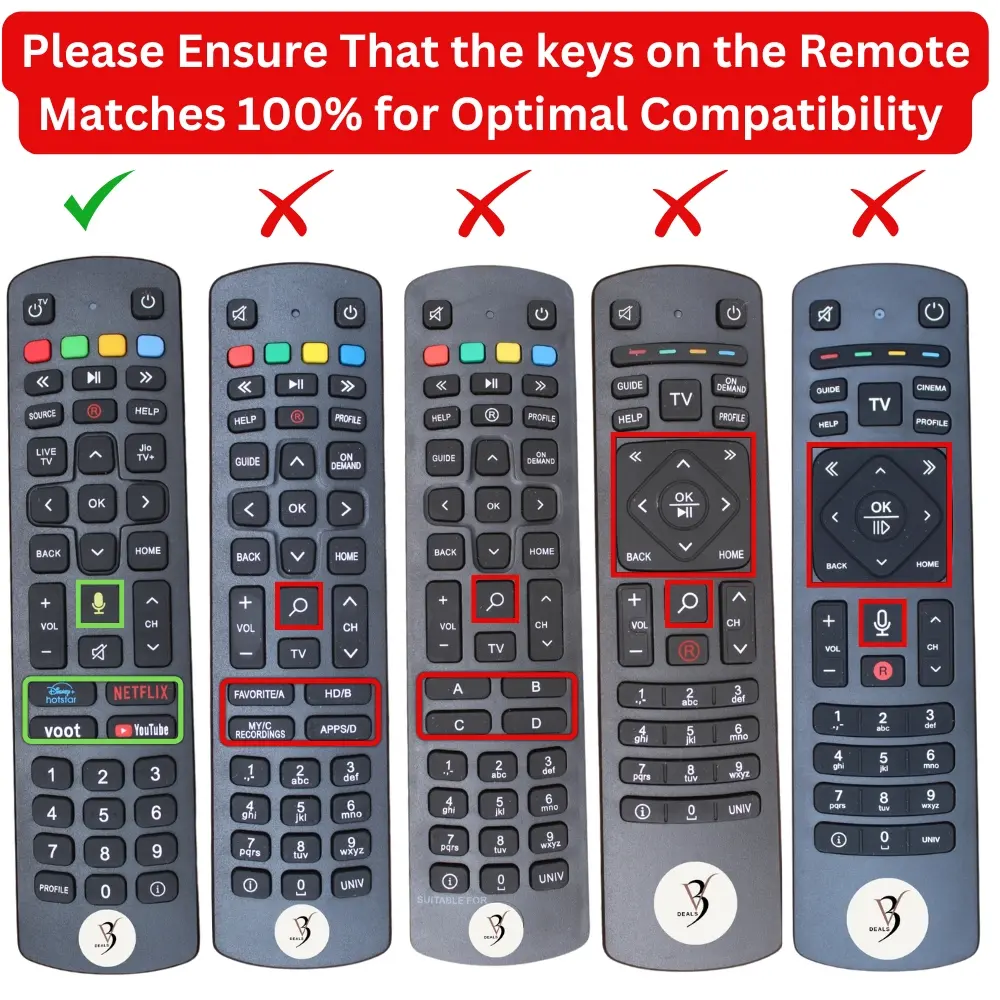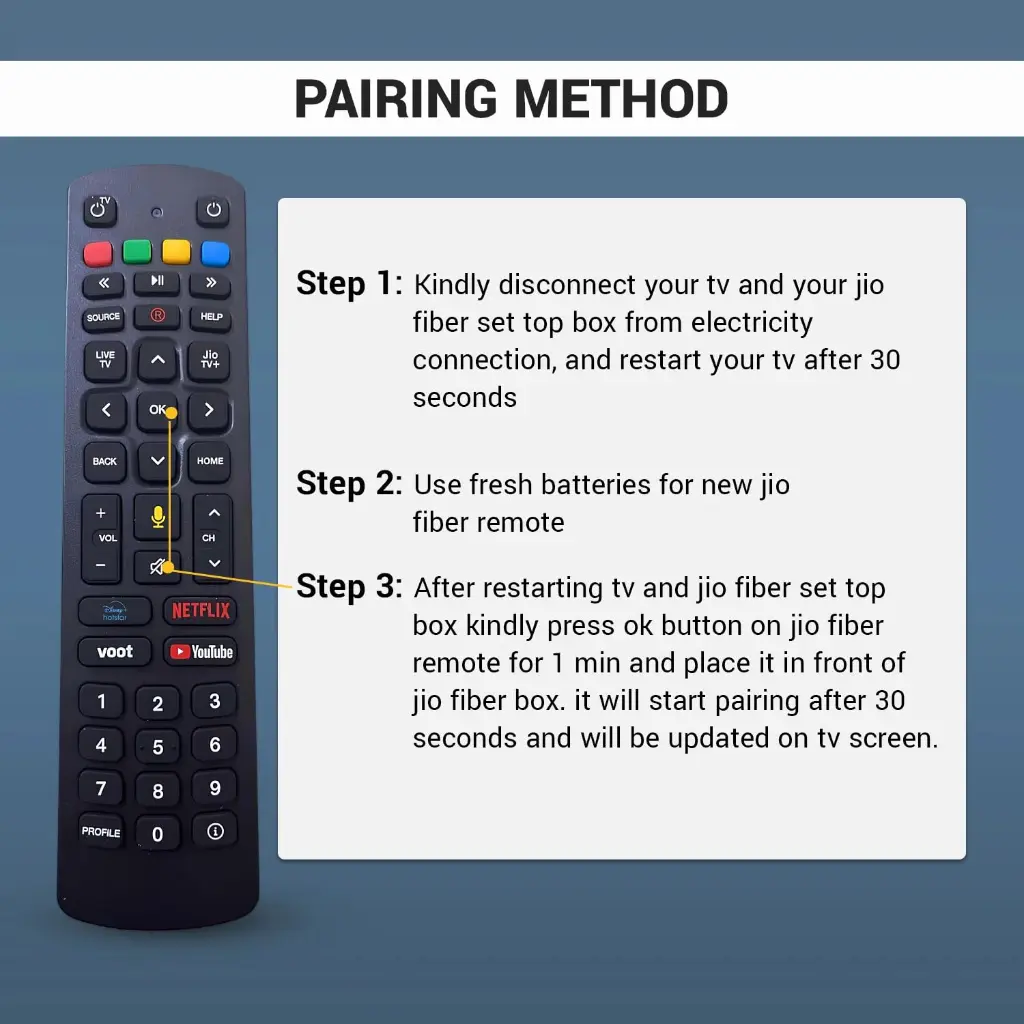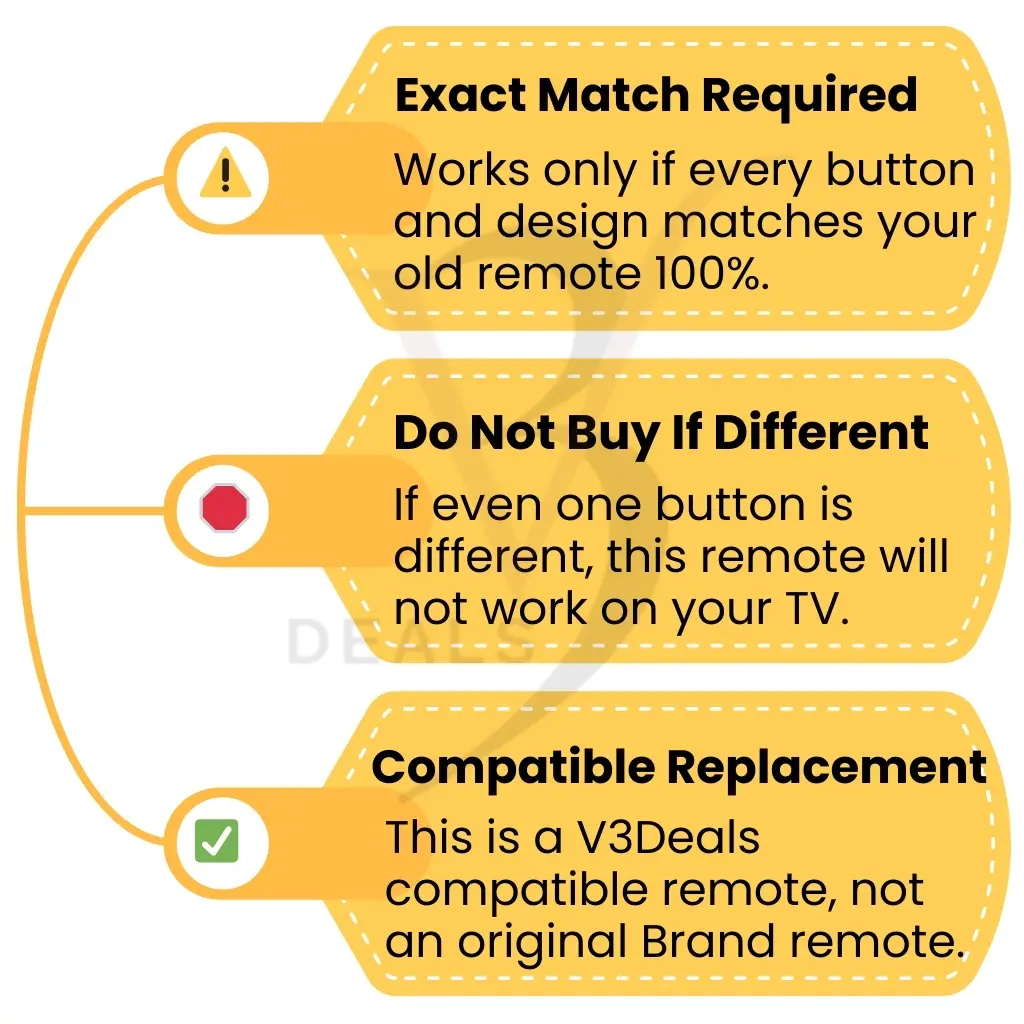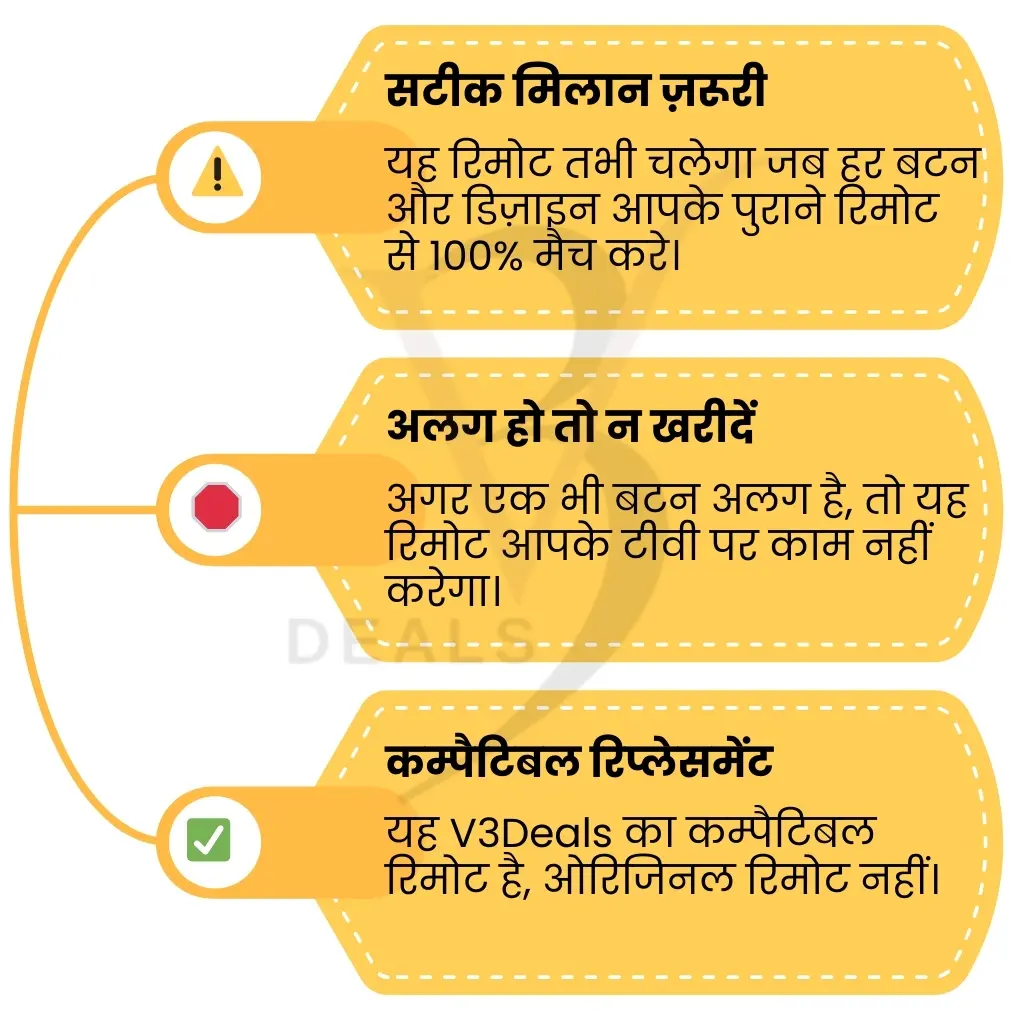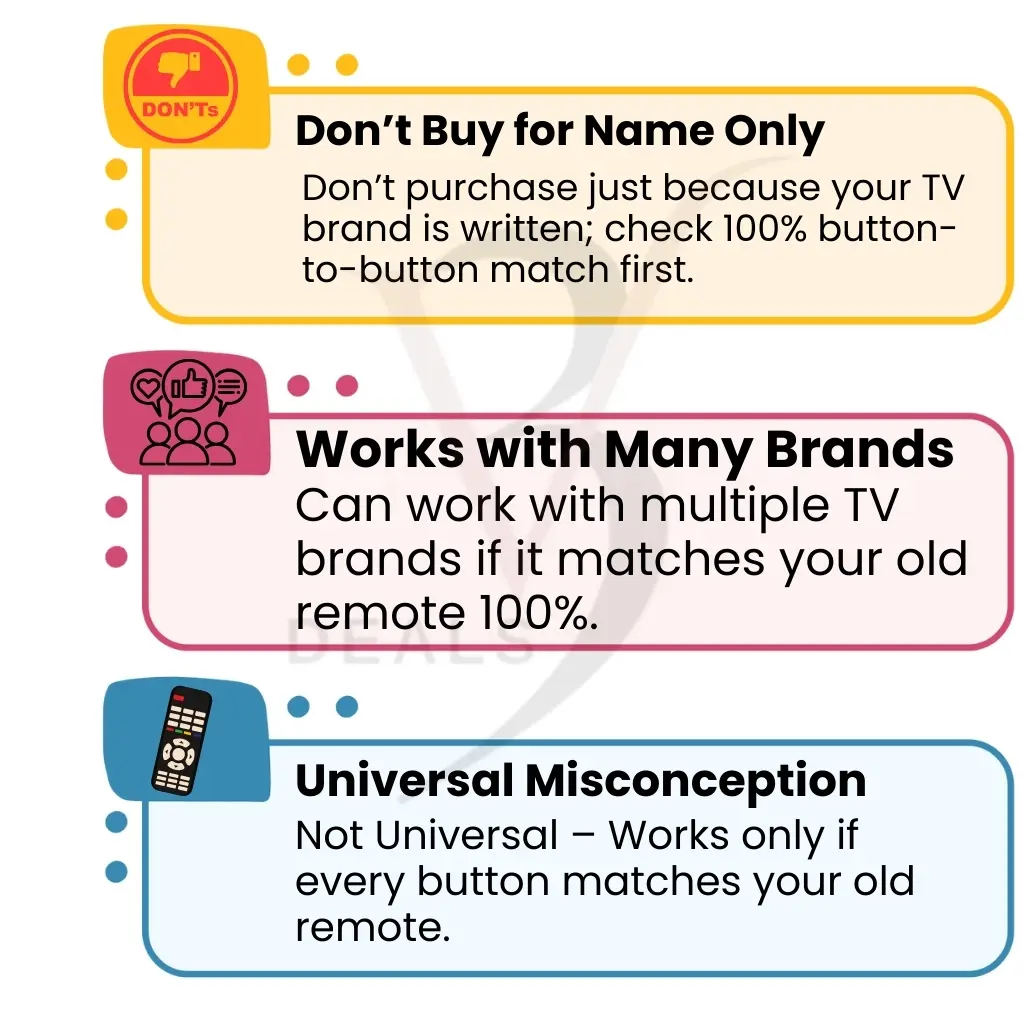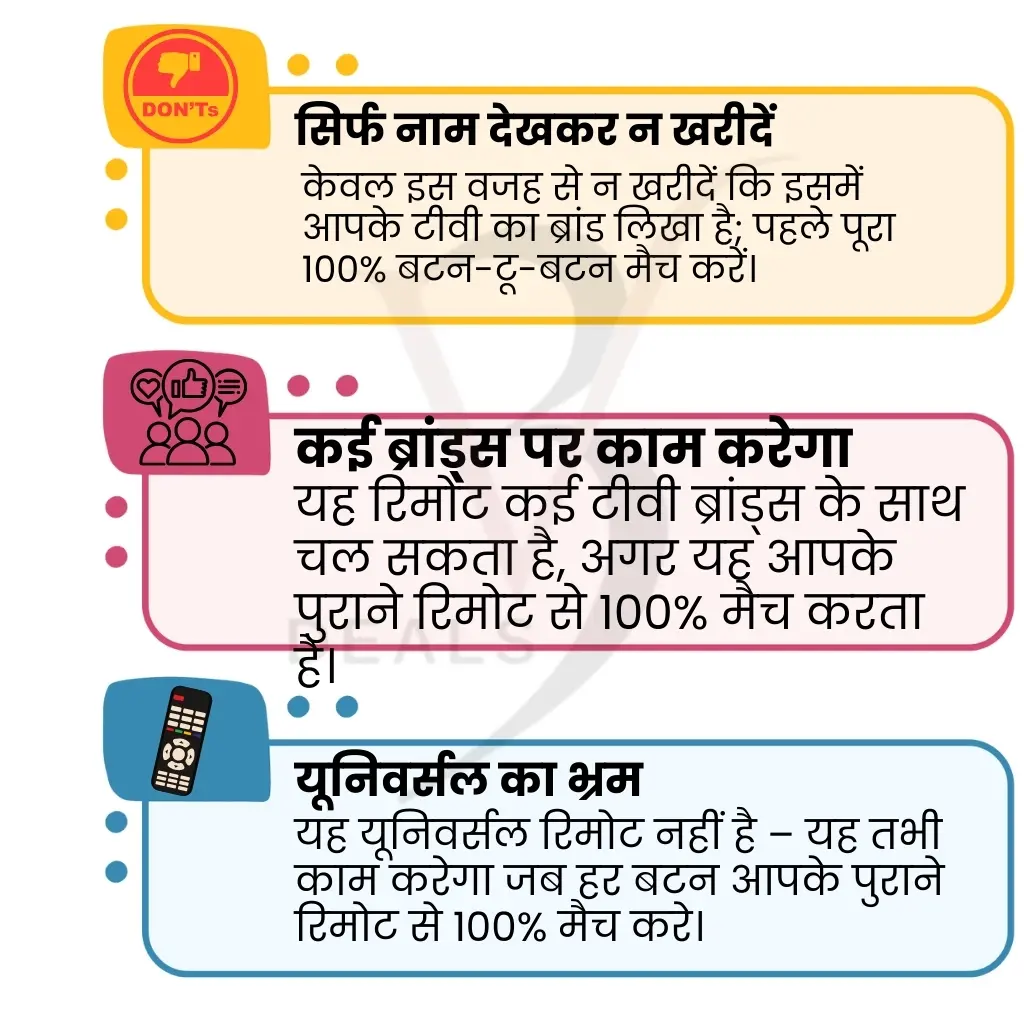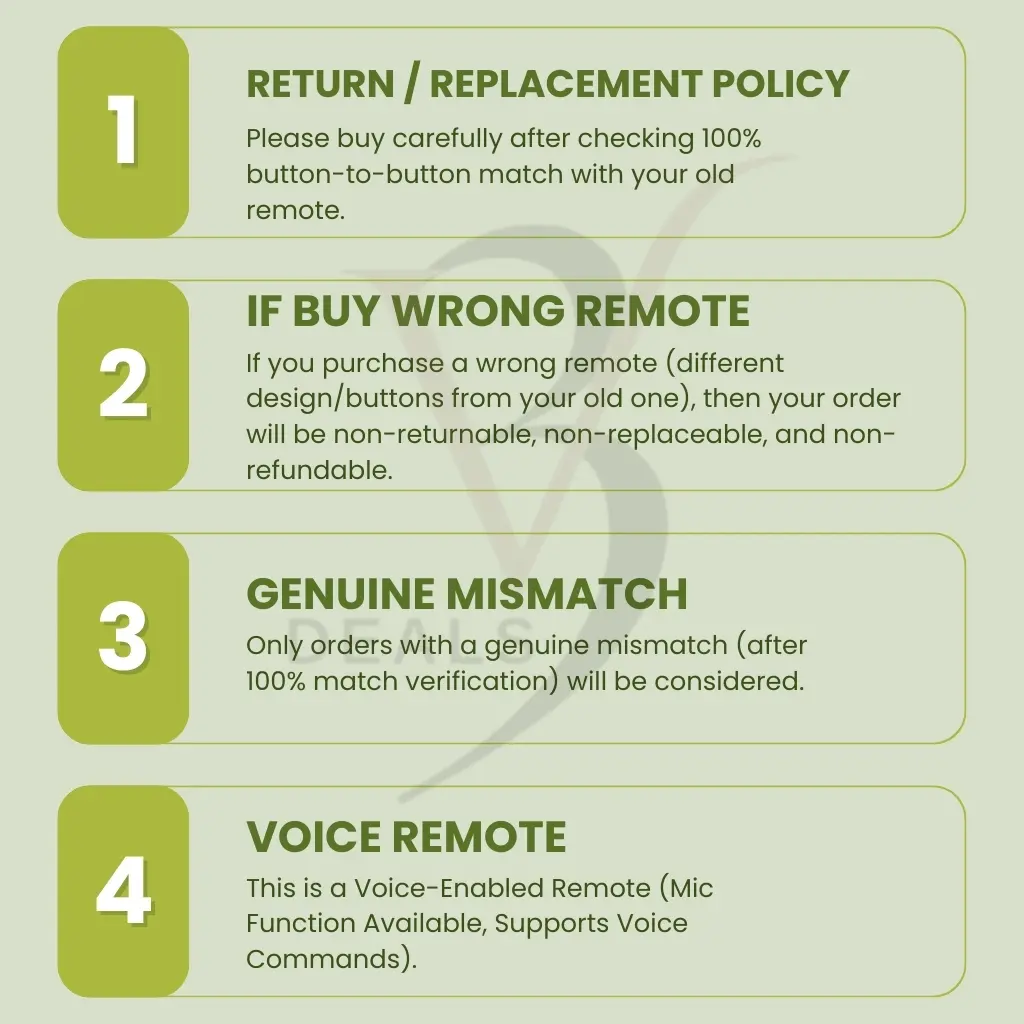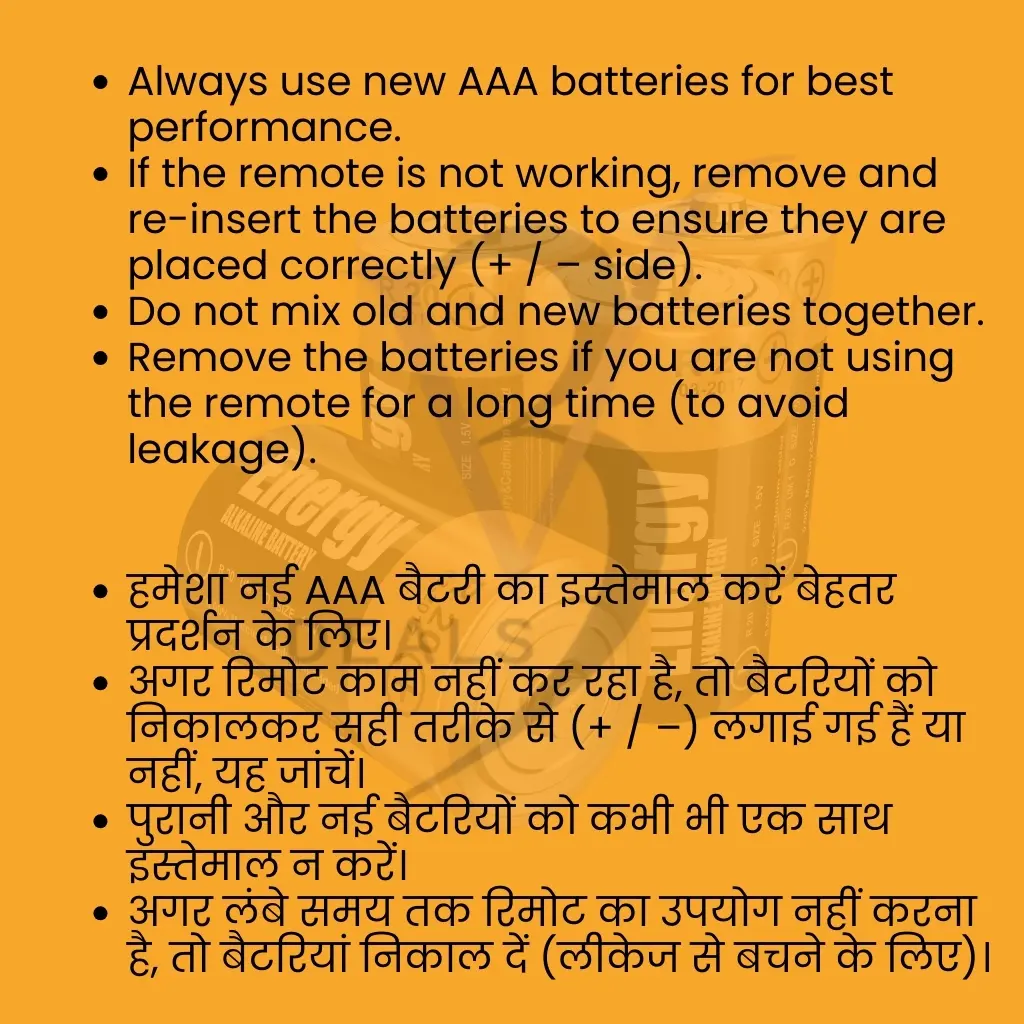Easy returns
Free 7-days returns with quick refunds or easy exchanges and no stress.Free shipping
Enjoy fast, free shipping on all prepaid orders, no minimum, no hidden fees.Secure payment
Your information is protected with encrypted checkout and trusted payment methods.Quality assured
Every product is carefully tested to meet high standards of durability and performance.Quick Reminder
Works only with Samsung LED TVs.
01
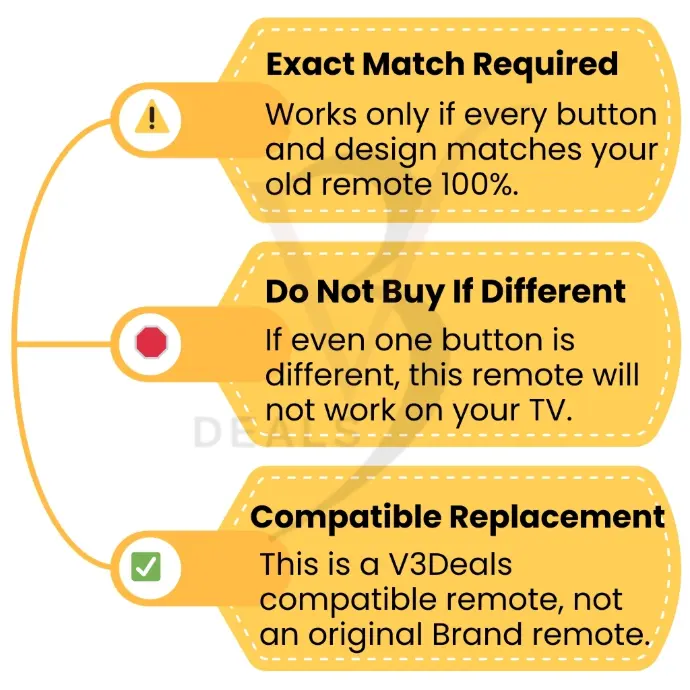
Match Image
Works only if design is 100% same.02
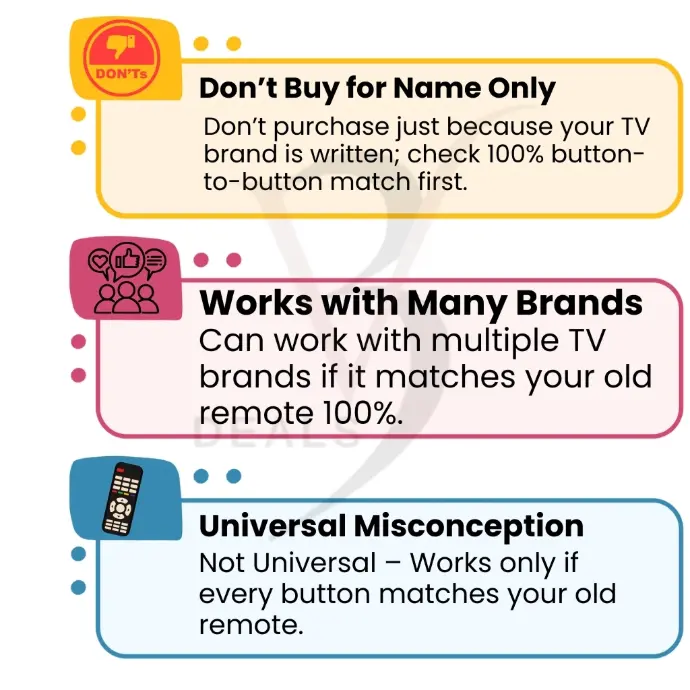
Not Universal
Not for all Samsung models.
03
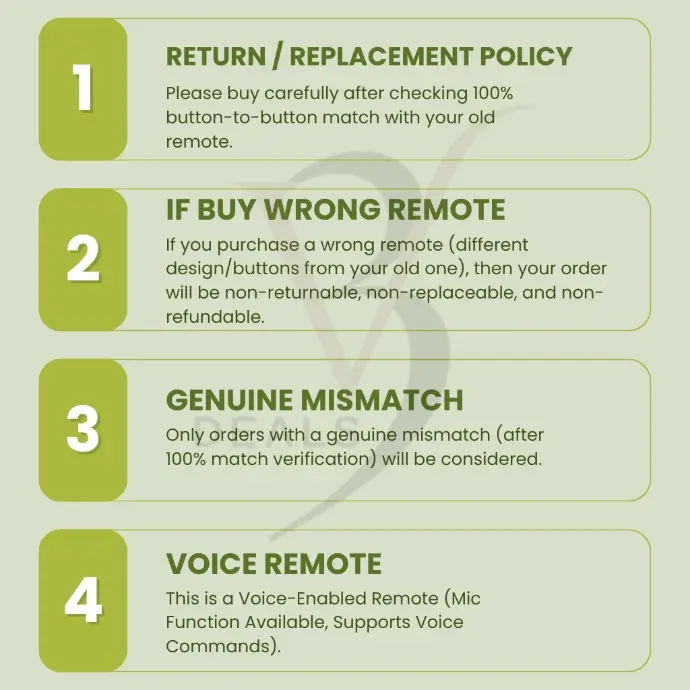
Voice Enabled
Voice control supported.
04
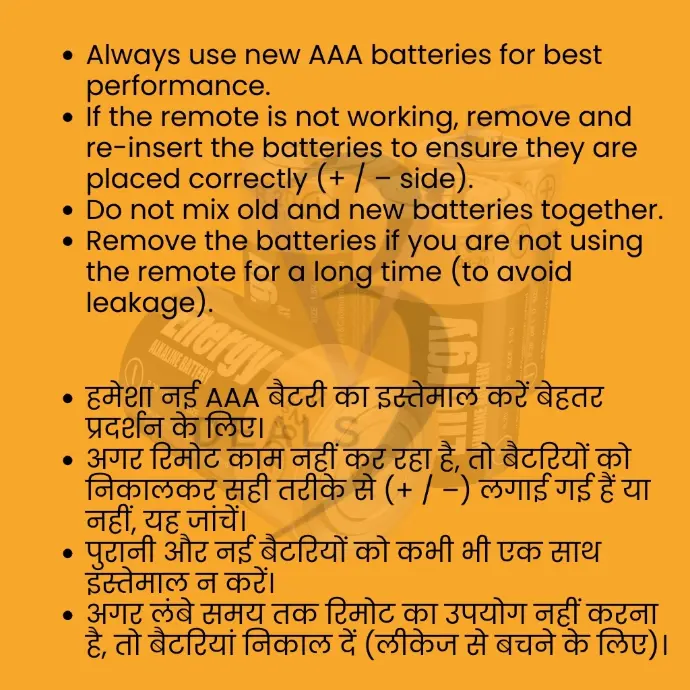
Plug & Play
Insert batteries & use directly.

V3Deals Compatible Remote Control for Jio Fiber
This remote control takes convenience to a new level with its advanced voice control feature. With a built-in microphone and a dedicated button, you can easily search for your favorite shows, adjust settings, or open apps on your Jio Fiber set-top box using just your voice. Say goodbye to endless scrolling and complicated menus—this smart functionality brings you one step closer to hands-free entertainment. The V3Deals Jio Fiber remote has been meticulously designed to replicate the key functions of the original remote. Every button, from power to volume and navigation, is positioned exactly where you need it, ensuring a seamless transition from your old remote. Whether you're accessing the Home screen, switching channels, or browsing the guide, this remote ensures flawless functionality for an uninterrupted user experience.
📌 Frequently Asked Questions (FAQ)
Find quick answers to common questions.
Is this an original Jio Fiber remote?
No, this is not an original Jio remote. It is a V3Deals compatible replacement remote designed to work exactly like the original Jio Fiber remote, including the voice control feature.
How do I pair this remote with my Jio Fiber Set-Top Box?
🔹 Follow these simple pairing steps:
Insert 2 AAA batteries (preferably alkaline).
Press and hold the OK + MUTE buttons together for 10 seconds until the LED blinks twice.
Once the LED blinks, press the OK button twice.
Your remote is now successfully paired with the Jio Fiber box.
Is Bluetooth pairing required before using this remote?
Yes. Just insert 2 fresh AAA batteries (not included) This remote works via Bluetooth, so you must pair it with your TV once before the first use.
Does this remote have Netflix, Prime Video, or YouTube shortcut buttons?
Yes, it includes hotkeys for Netflix, YouTube, and Hotstar for quick access to your favorite apps.
What if my old remote had a different key layout?
The remote will work only if the button layout matches your old one exactly. Please compare the product image carefully before buying.
Does this remote support voice commands?
Yes, this remote includes built-in voice control with a microphone button. You can use voice commands to search shows, open apps, or control settings on your Jio Fiber set-top box.
Our process in four easy steps
1
Add to cart
Choose your product and add it to the cart.
2
Sign in
Log in with your account details.
3
Pay
Complete your secure payment.
4
Get Delivered
Sit back and receive your order at home.
Alternative Products
These other products might interest you