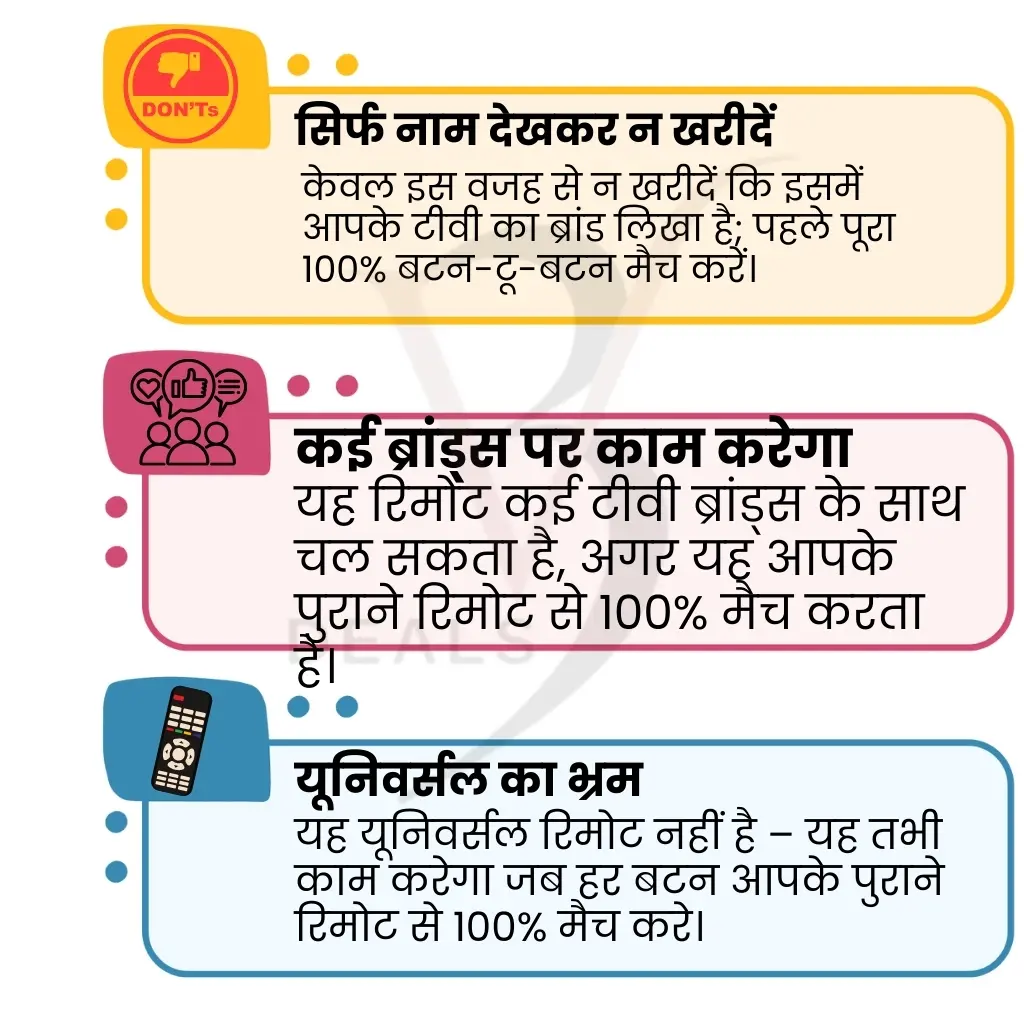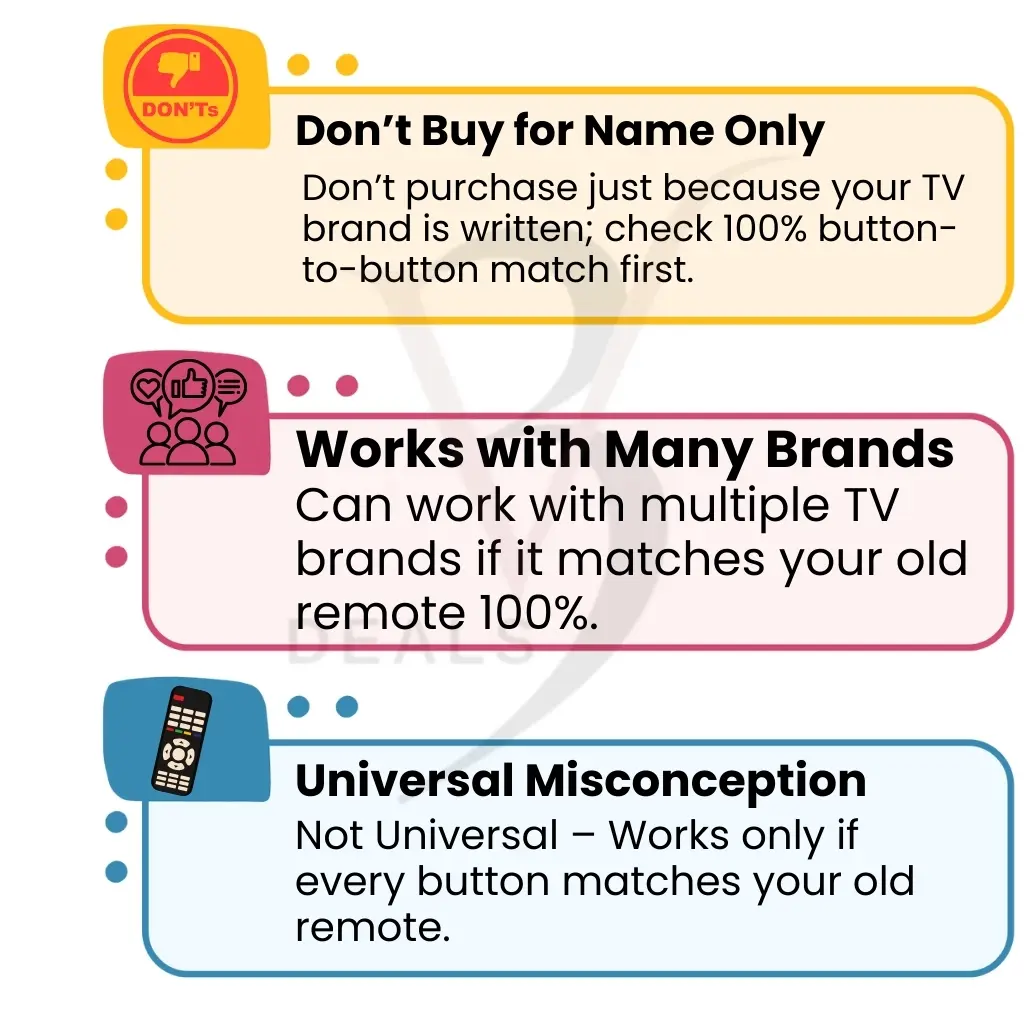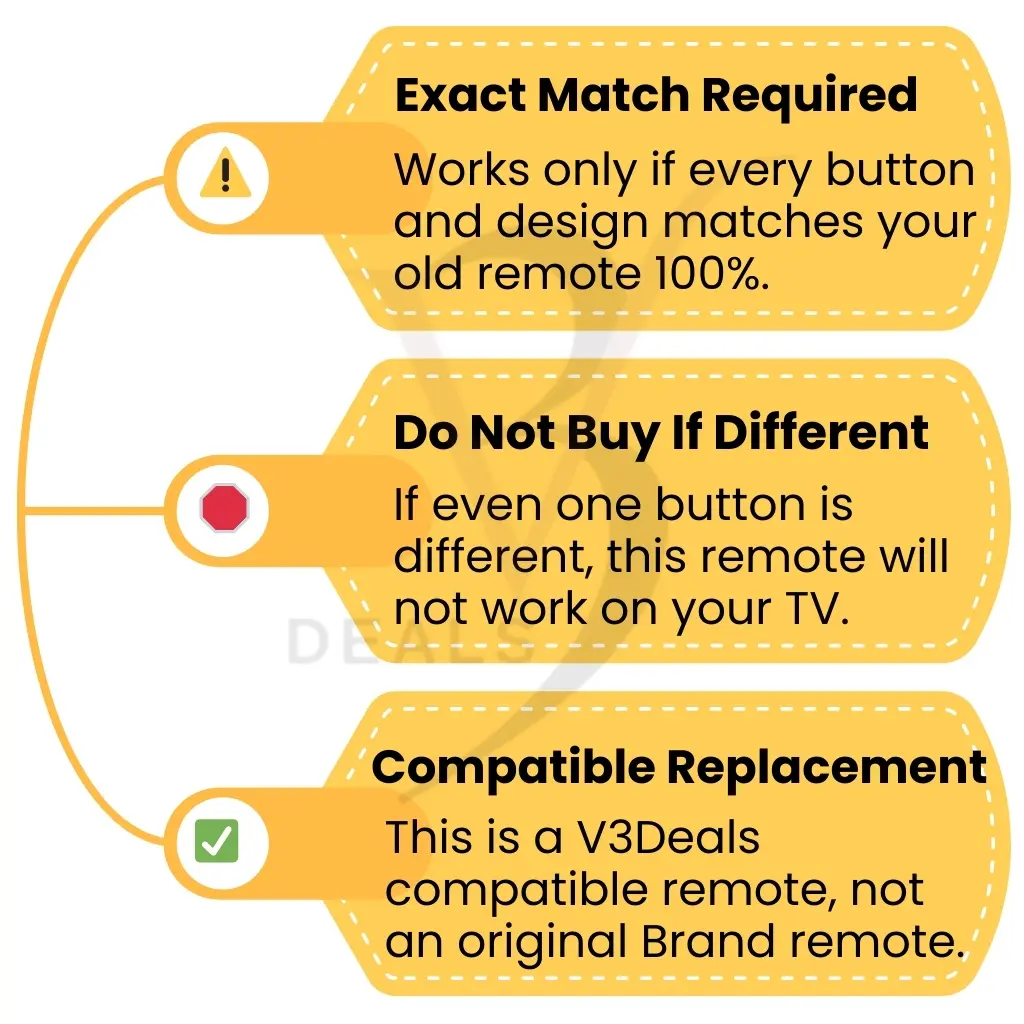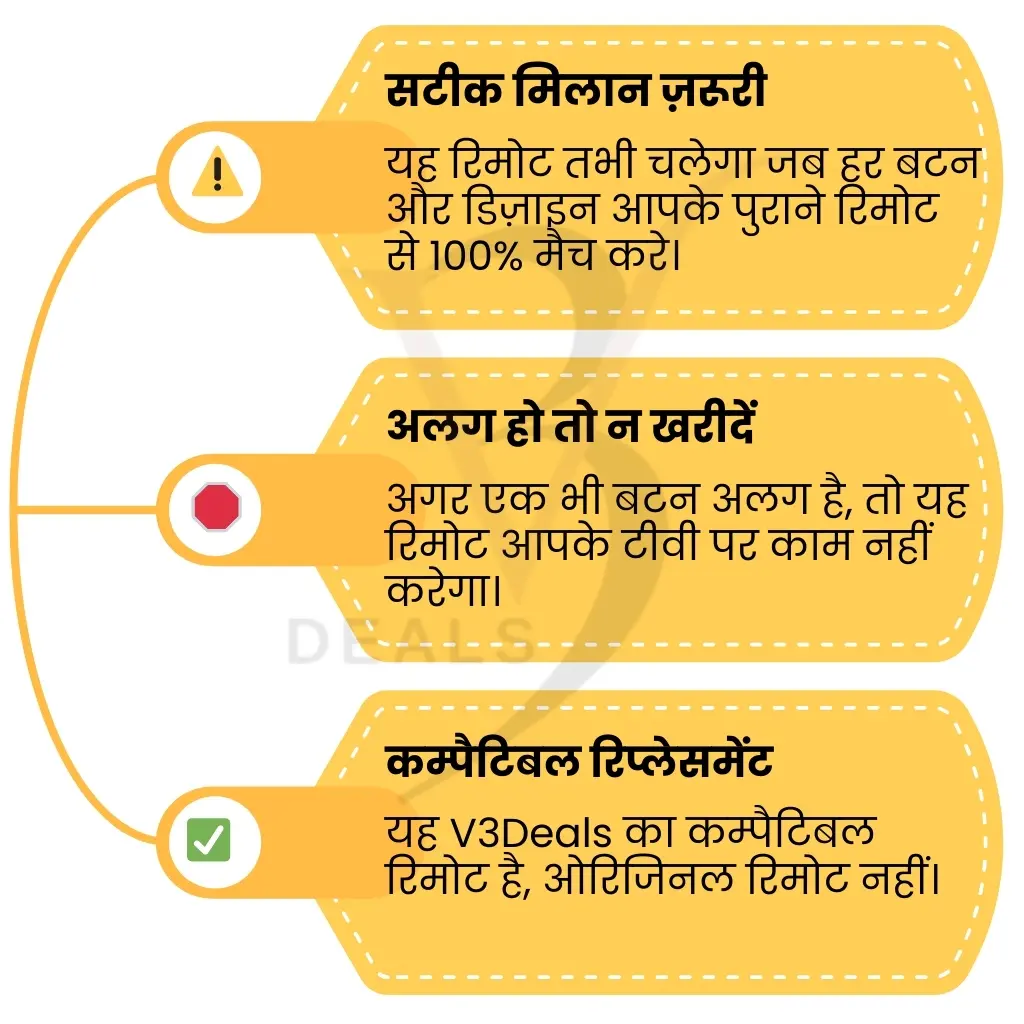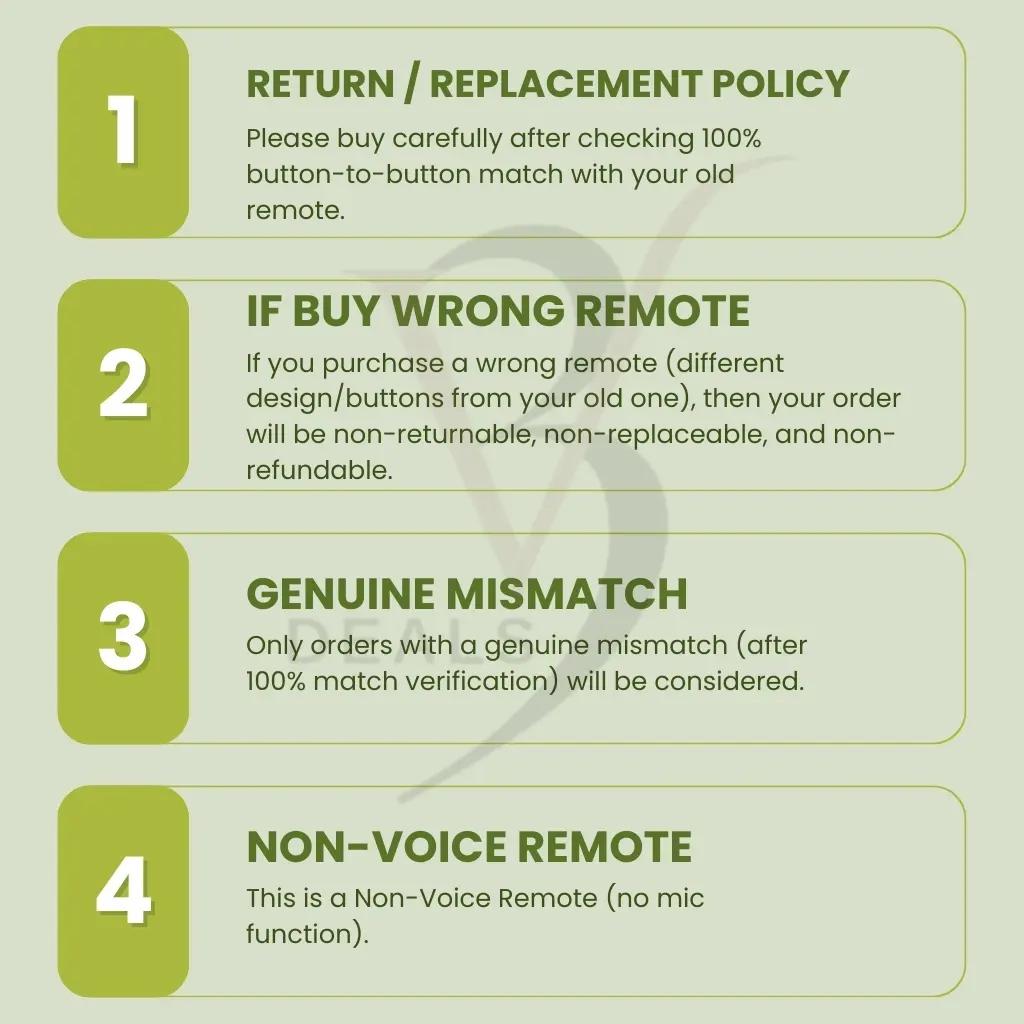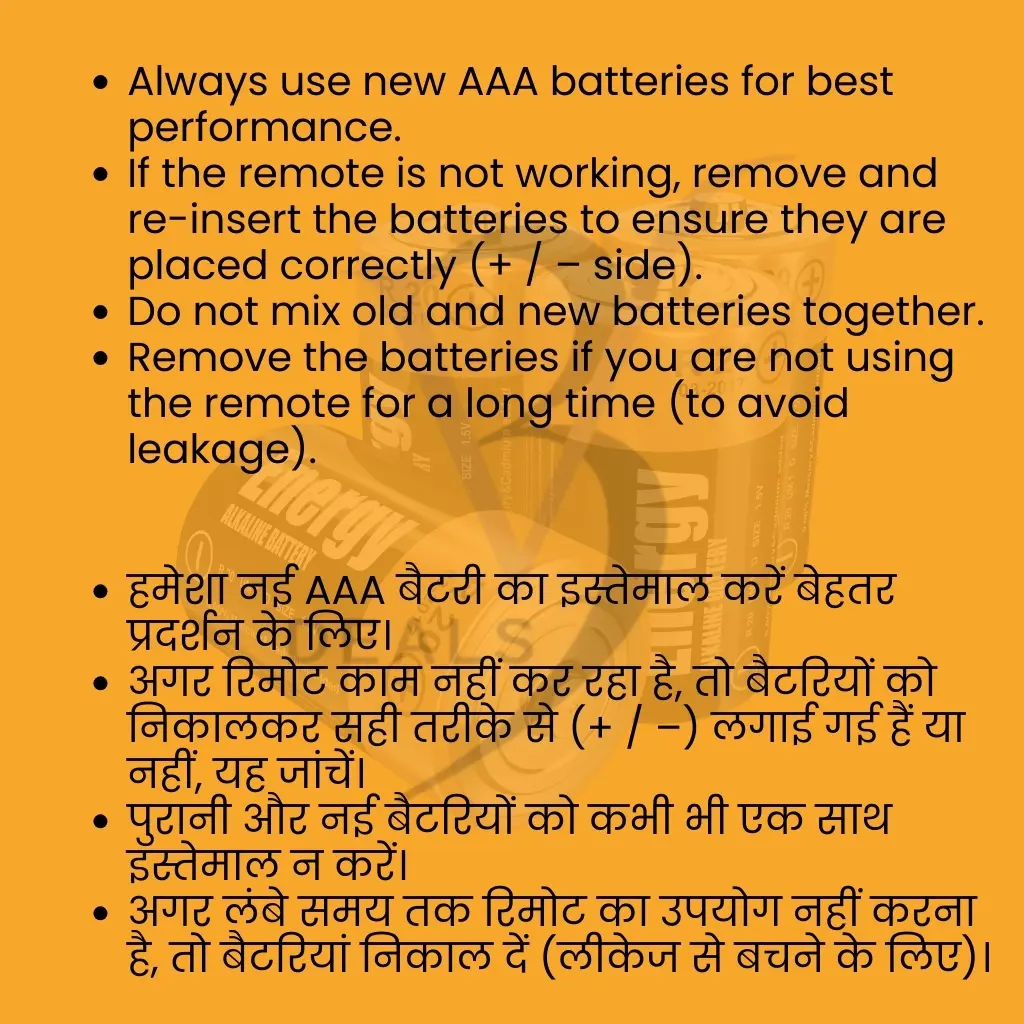Easy returns
Free 7-days returns with quick refunds or easy exchanges and no stress.Free shipping
Enjoy fast, free shipping on all prepaid orders, no minimum, no hidden fees.Secure payment
Your information is protected with encrypted checkout and trusted payment methods.Quality assured
Every product is carefully tested to meet high standards of durability and performance.Quick Reminder
Works with Sony/Wisdom Share/Toshiba/Futec/Quadrix/Crown F&D Smart LED/LCD TV.
01
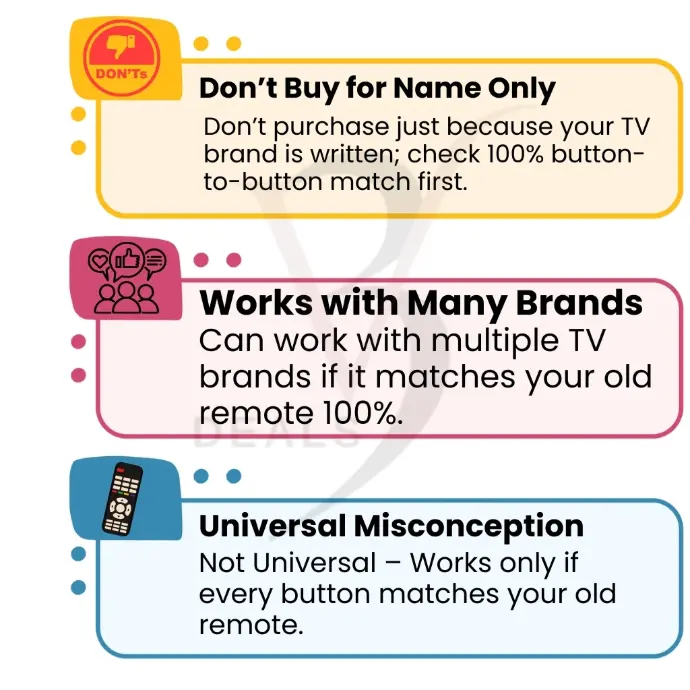
Brand Name
Just because your TV brand name is written does not mean it will work on all models.
02
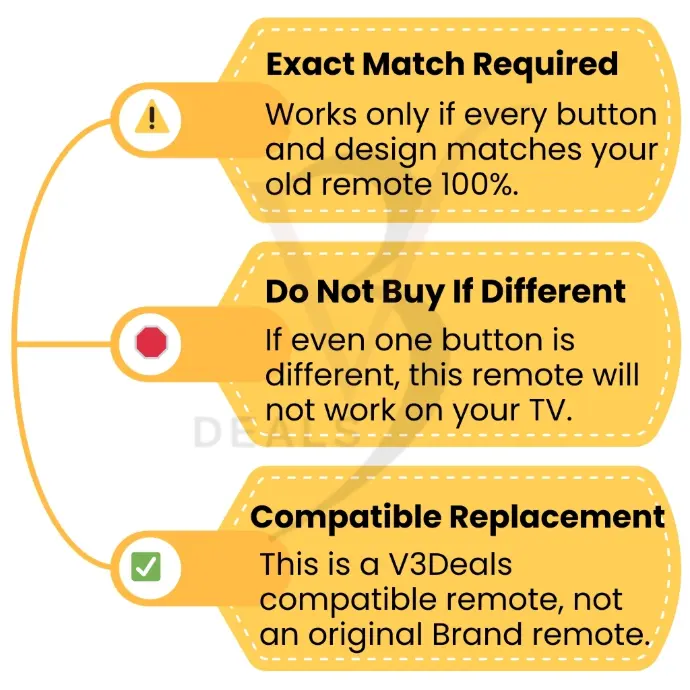
Universal Misconception
Not Universal – Works only if every button matches your old remote.
03
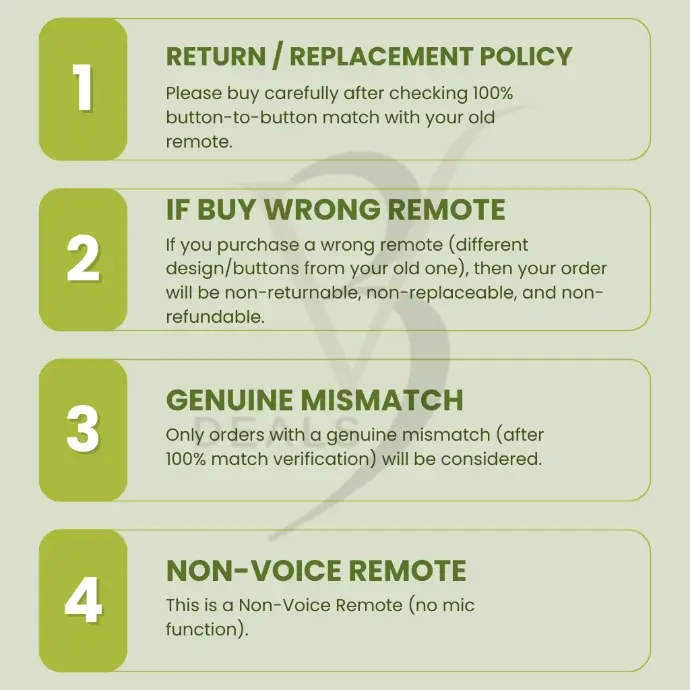
Return Policy
If you purchase a wrong remote, then your order will be non-returnable, non-replaceable, and non-refundable.
04
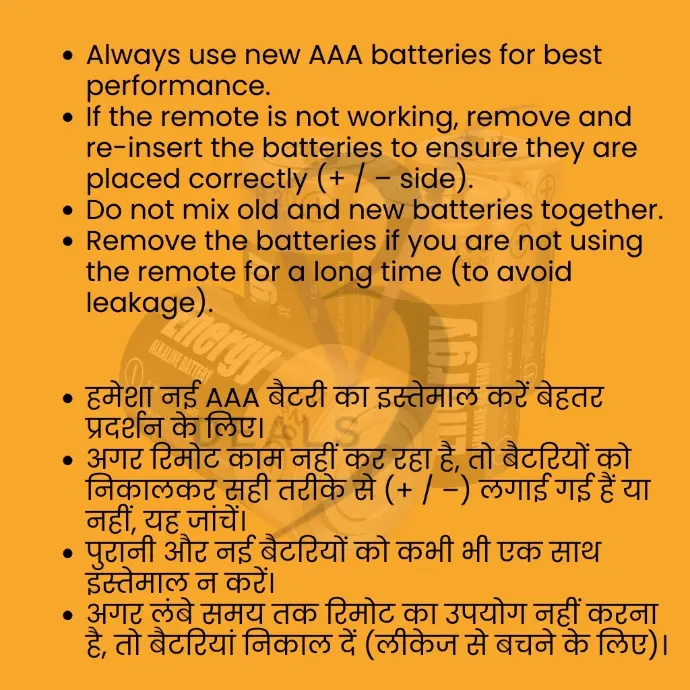
Battery Usage
Always use new AAA batteries for best performance.

Compatible Remote Onida Smart LED/LCD TV Remote Control
Upgrade your viewing experience with the V3Deals Compatible Remote for Onida Smart LED/LCD TVs, specially designed to work seamlessly with a wide range of Onida models, including 32, 40, 43, 50, 55, and 58-inch DLED & ELED TVs. This non-voice remote control is a perfect replacement that offers smooth functionality without any setup—just insert batteries and start using. Whether you're searching for onida tv remote, onida remote tv, onida remote tv smart, onida remote original, onida remote control, or onida remote, this product matches all your needs with precision. It’s ideal for anyone looking for a remote for Onida smart TV, a smart TV remote for Onida, or a reliable LED TV remote. Please make sure to match each button before purchase to ensure full compatibility with your Onida OD2023 model or similar. With durable build quality and responsive keys, this is your go-to solution for lost or damaged Onida remotes.
📌 Frequently Asked Questions (FAQ)
Find quick answers to common questions.
Is this an original Onida remote?
No, this is a compatible replacement remote by V3Deals, designed to work just like the original Onida remote. It is not manufactured by Onida.
Which Onida models does this remote support?
This remote supports a wide range of Onida LED/LCD Smart TVs, including remotes labeled:
ON-87, ON-88, ON-79, ON-102, ONIDA LCD, ONIDA 3D, S1, N1 ON, and other models shown on the product packaging.
Do I need to program or pair this remote?
No programming needed. Just insert fresh 2 AAA batteries (Not Included) and it's ready to use.
What do POWER+0 / POWER+1 / POWER+2 mean on the box?
These are setting codes for different Onida TV versions.
Try each code (e.g., POWER+0, POWER+1, POWER+2) one by one if your TV doesn’t respond initially.
Once your TV powers ON/OFF, the remote is set correctly.
How do I set up the remote for my Onida TV?
Press and hold the MUTE (SET) button until your TV turns ON/OFF.
Release the button immediately — setup is complete.
✅ Your remote is now ready to use.
Is this a voice-enabled remote?
No. This is a non-voice remote. It does not support voice commands.
Our process in four easy steps
1
Add to cart
Let your customers understand your process.
2
Sign in
Click on the number to adapt it to your purpose.
3
Pay
Duplicate blocks to add more steps.
4
Get Delivered
Select and delete blocks to remove some steps.
Alternative Products
These other products might interest you